Configure Scorecard settings
From the Scorecard Settings page, you can modify the Default Objective and Default Periodicity filters, which are displayed in the Scorecards Product that assists agents, supervisors and all contact center employees to focus on critical aspects of their performance and identify opportunities for improvement. pages.
Access the Scorecard Setting page
Procedure
-
Go to Performance Management. Under Administration, select Scorecard Settings.
-
In the left pane, select the organization for which you want to modify settings.
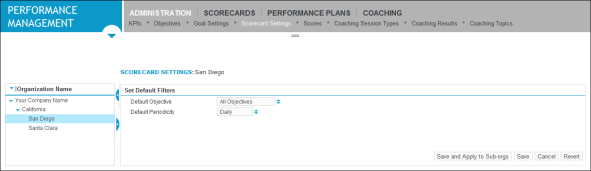
Change the default objective filter
Procedure
-
From the Default Objective list, select the desired option.
-
Click Save.
The default filter applied to objectives is All Objectives.
Change the default periodicity filter for a selected organization
Procedure
-
From the Default Periodicity list, select the desired option.
-
Click Save.
The default filter applied to periodicities is Daily.
Change the default periodicity filter for a selected organization and its sub organizations
Procedure
-
From the Default Periodicity list, select the desired option.
-
Click Save and apply to sub-orgs.
Restore page settings
Procedure
-
Click Revert.
The page reverts to the settings that were in force when you first opened it, provided you have not saved your changes.
Clear existing settings
Procedure
-
Click Cancel.